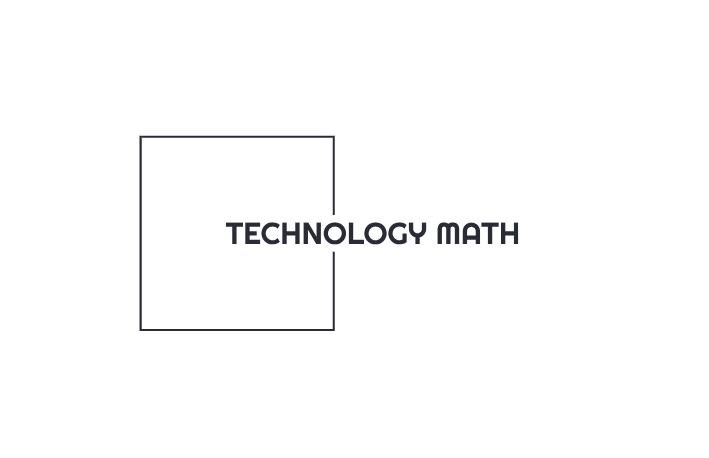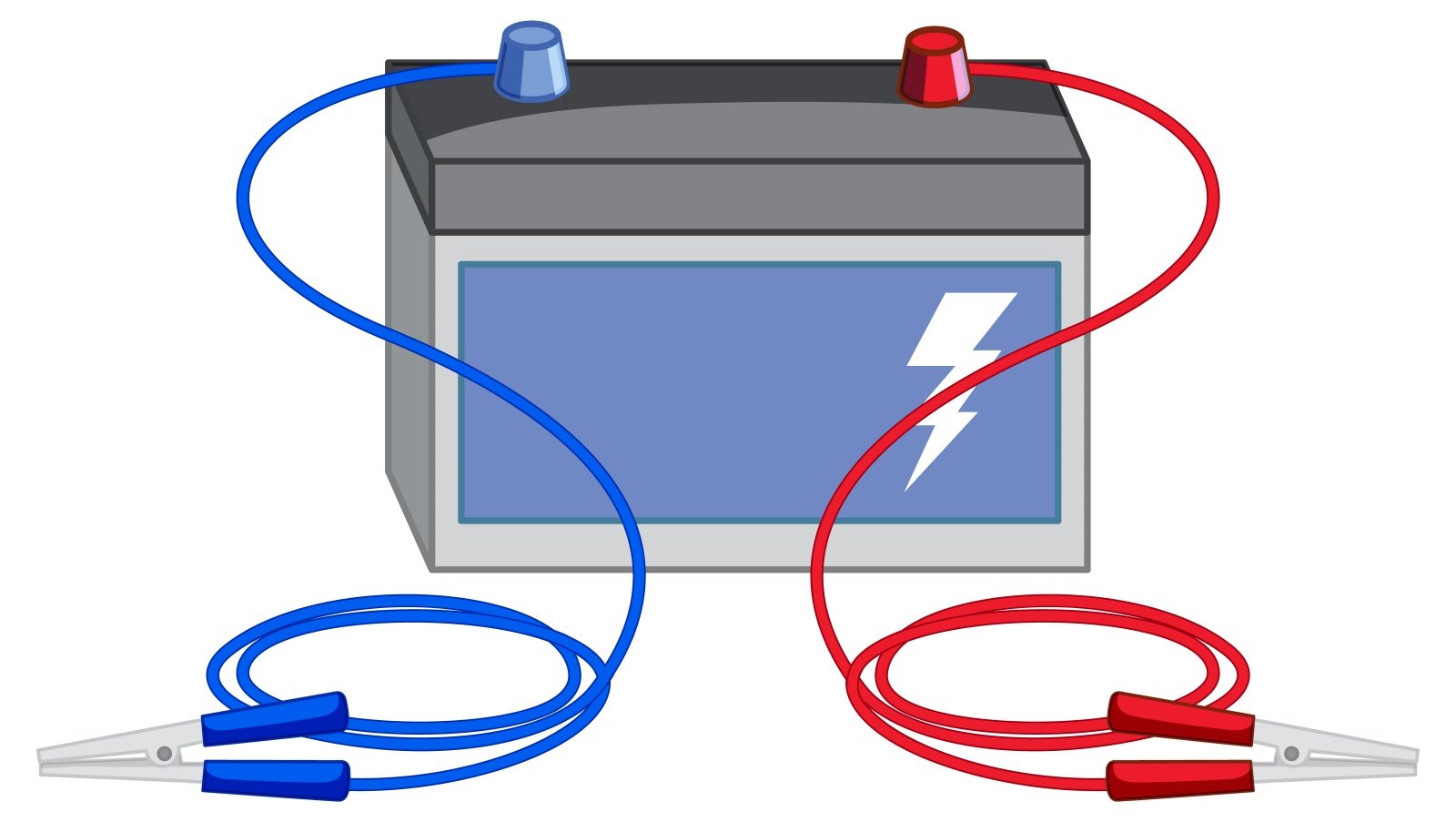Do you often come across a video that you wish to save while scrolling Instagram? It does not have to be complicated. Most users seek an easy way of saving their favorite videos, and one among them is iGram, an Instagram video downloader for all.
The useful tool assists you in capturing Instagram videos with ease. No complicated apps or extensive procedures. You simply need to have the link to the video, and iGram will do the rest. Scroll down to find out how to directly download a video to your device through iGram.
Why People Download Instagram Videos
Downloading Instagram videos is helpful in various scenarios. It could be a specific video from your friend, your own content, or something you wish to see again offline. Content creators reuse their posts, and downloading simplifies the editing and reusing process. There isn’t a direct download option provided by Instagram, hence many turn to a simple resource for the purpose.
How to Save Your Own Instagram Videos
Instagram lets you save your own stories and posts. You do not require third-party apps to view your own content. This is how you can do it without much hassle.
Saving from Instagram Stories
- Open Instagram and click your profile icon to view your current story.
- Click the three dots (…) at the bottom right.
- Select “Save.”
- Click “Save Video” to save the current clip or “Save Story” to download the entire story in a single video.
- Saving from Posts or Archive
Method 1: Save to Device
- Visit your profile and locate the video post.
- Click the three dots (…) on the post.
- Click “Save to Camera Roll” if the option shows.
Method 2: Use the Archive Feature
- Open your profile and click the three lines at the top right.
- Select “Archive” and find the post or story.
- Tap on it, followed by the three dots.
- Click “Save Video” to save it to your phone.
Download Instagram Videos with iGram
iGram is a quick and easy web feature that assists you in downloading Instagram videos, stories, reels, and IGTV videos. It requires no app download and operates straight from your browser.
Steps to Use iGram
- Open Instagram and copy the link to the video that you wish.
- Access the iGram website from your browser.
- Paste the copied link into the given box.
- Click the “Download” button.
- When the download link shows, tap it to download the video to your device.
The tool is quite friendly on both mobile devices and computers. The process is fast and free, so iGram ranks amongst the simplest solutions to save Instagram videos.
Bottom Line
iGram offers a seamless and reliable method to download Instagram videos with no complicated steps. You can download stories, reels, or normal posts at ease and view them later without needing an internet connection.
The iGram is compatible with mobile as well as desktop platforms. It does not require any extra downloads. Regardless of whether you are saving personal memories or want to reuse your own content, iGram simplifies the process.