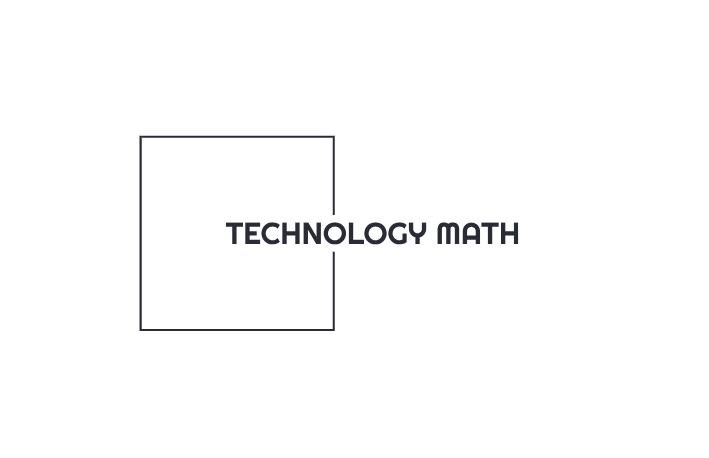Those interested in filmmaking or video editing would have already used Adobe Premiere Pro software. If you are a newbie, then you are at the right place to learn about Adobe Premier Pro in detail.
Adobe Premiere Pro is a video editing application component of Adobe Creative.
Suite, often known as Adobe CS6 and the Adobe Creative Cloud software suite, is widely used.
Premiere Pro is rapidly taking the lead among professional and beginner filmmakers worldwide for editing films, including movies.
Filmmakers, videographers, content creators, editors, YouTubers, agencies, and students are among Adobe Premiere’s regular users.
Let your eyes keep reading as your thumb scrolls this post for detailed insights about Adobe Premiere Pro:
Adobe Premiere Pro’s features
Professionals often choose Adobe Premiere Pro due to its vast feature set and seamless connectivity with other Adobe Creative Cloud solutions when looking for a complete video editing solution. Here are its features:
Editing tools:
The software’s editing capabilities enable exact video clip cutting, trimming, and sequencing. Multi-camera editing is necessary to combine material from many camera sources, and it is supported.
Effects and Changes:
A vast array of transitions and video effects is available in Premiere Pro. These tools help editors craft fluid, visually stunning video tales.
Color Adjustment:
Premiere Pro’s sophisticated color correction features enable in-depth color grading, crucial for establishing the video’s tone and atmosphere. The Lumetri Color panel offers an extensive set of color-adjusting capabilities.
Audio editing:
Advanced audio editing features are included in the software. It ensures that the audio quality corresponds with the superior visuals by providing tools for noise reduction, audio augmentation, and the incorporation of soundtracks and sound effects.
AI-Powered Tools:
Adobe Sensei is an AI tool that Adobe Premiere Pro uses to automate repetitive activities like audio leveling and color matching. Features such as Auto Reframe facilitate the optimization of videos for diverse aspect ratios, an essential component for content intended for multiple devices.
Adobe Premiere Pro Is Tailor Made For Whom?
There are a lot of professionals who benefit from this advanced software. Here’s the list of professionals who benefited from this software:
Film Production
The film industry extensively uses Adobe Premiere Pro. Independent and renowned production companies use the software for editing, planning, and designing their cinematic works. With its extensive feature set, Directors and Editors can realize their ideas while still producing high-caliber end products.
Television Broadcasting
Television studios use Adobe Premiere Pro extensively for editing and assembling newscasts, documentaries, and series episodes. In broadcast contexts, the software’s real-time collaboration features are very important because they allow numerous Editors to work on the same project simultaneously.
Marketing and Promotional Activities
The advertising and marketing sectors frequently use Adobe Premiere Pro to produce visually striking ads, promotional videos, and social media material.
The software’s smooth integration with Adobe After Effects and other programs makes it easier to include complex motion graphics and visual effects, which raises the marketing material’s overall impact.
Content Creation Online
As online platforms become more popular, content producers use Adobe Premiere Pro to create high-caliber videos for Vimeo, YouTube, and other streaming services.
Due to its versatility and intuitive interface, both novice and seasoned creators may edit and polish their work to industry standards.
EdTech Industries
Adobe Premiere Pro is a teaching tool used by educational institutions, especially those that provide courses in digital arts, media studies, and film production.
By learning the nuances of video editing, storytelling strategies, and post-production processes, pupils are prepared for careers in a variety of creative industries.
Final Words:
As in the past, this era also respects creative brains a lot. So, if you are a beginner or an intermediate editor, filmmaker, or content creator, learning about Adobe Premiere Pro’s features in detail is a progressive move. For your career progression, the above points are a ladder.
Keep reading this blog “Technology Math” for the latest update.